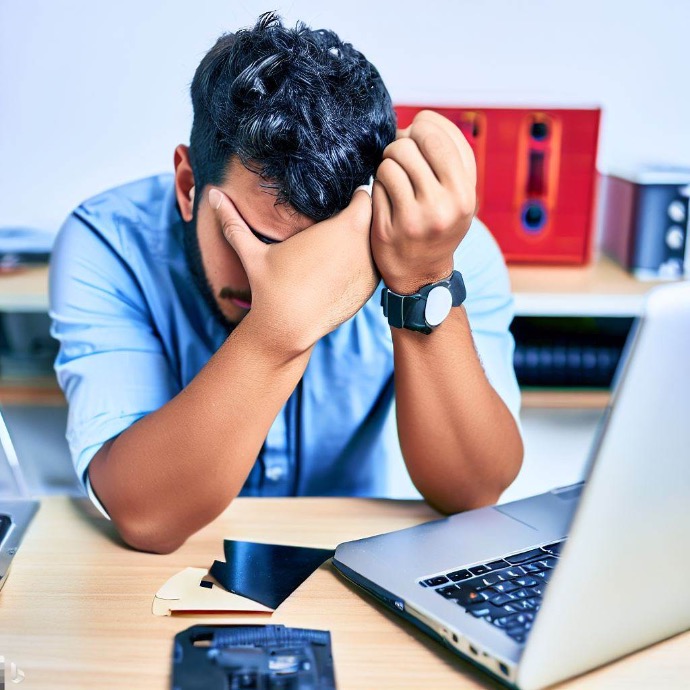
Why Backups are important to YOU!
if you’ve been around computers at all, you’ve heard the sage advice a thousand times: “Make sure you have backups of your computer!” But why?
Now more than ever this is super important for everyone. The traditional threats to data are still there, but there are new malicious threats from bad actors that we must also protect against now; the days where Macs were “immune” are long gone.
Here are the four main reasons to back up your computer -- even if you use "the cloud:"
- Operator Error: “Whoops, I didn’t mean to over-write chapter two of my novel in progress.” “I didn’t mean to erase that disk.” “All my Invoices are just gone“!
- Mechanical Issue: "I turned on my computer one day and it made a horrible noise! Now it won't turn on!" "It was only a little bit of water…" and, "But... it only fell down a few stairs..."
- Site Disaster: A robber cleans out the house. A fire ravages the neighborhood. The entire county splits off the continent and drifts off to sea: these are the unthinkable disasters that no one is ever truly prepared for.
- Malicious Threat: Malware, including Crypto-Lockers, Ransomware, and Data Theft. Macs are not immune to these threats, and are seen in some circles as sitting ducks.
With a thorough backup strategy in place, you can recover all of your data from any or all of these situations.
Our Strategy
At Creative Goose, we advocate a 3-pronged strategy for backup and threat protection:
1) Regular, Automatic Local Backup. Without you having to remember to do anything special on an ongoing basis, the entire contents of your computer -- your operating system, your apps and programs, your mail, your photographs, your folders and documents and all of your settings -- are backed up to a hard drive or solid state drive. Typically, on the Mac, we use Apple's Time Machine software for this.
For advanced extra protection and to achive an "Air Gap" as necessary to protect against stealth Crypto threats, we now recommend that users rotate 3 or more physical target drives -- with 2 of them disconnected and safely "dry stored" at any given time.
2) Regular Off-Site Backup. Using a "Cloud" backup service makes this process automatic, and with modern fast Internet and file encryption, this can now be done safely and efficiently. Creative Goose is proud to partner with Backblaze for this function, but there are several credible providers. As long as the provider stores backups in a "Write Once Read Many" format -- as BackBlaze does -- they cannot be changed or compromised once stored; this in effect achieves an "air gap" protection layer against stealth threats. For less than $10/month, your files are redundantly protected at multiple off-site "undisclosed locations."
Creative Goose is proud to partner with BackBlaze. A full BackBlaze off-site backup account is included with our Maintenance Service Program -- or, you can buy your own BackBlaze account ala carte, direct from BackBlaze's web site.
3) Prevention through security maintenance on the computer. Using an "anti-virus" program like MalwareBytes Mac is a good start, but but there is no substitute for having your computer checked by a professional from time to time. Creative Goose offers a Maintenance Service Program that keeps your system and key applications up to date automatically, and includes a premium anti-malware monitoring subscription. Creative Goose can also perform a Security Tuneup on your computer(s), checking for both overt threats and general vulnerabilities, and making sure your software is up-to-date and has all available security patches installed.